- Print
- DarkLight
The partner portal application is build on LAMP stack running on Azure. It is used by partners to manage their accounts with us.
The below diagram shows what the application looks like, it is hosted behind frontdoor on Azure App Service.
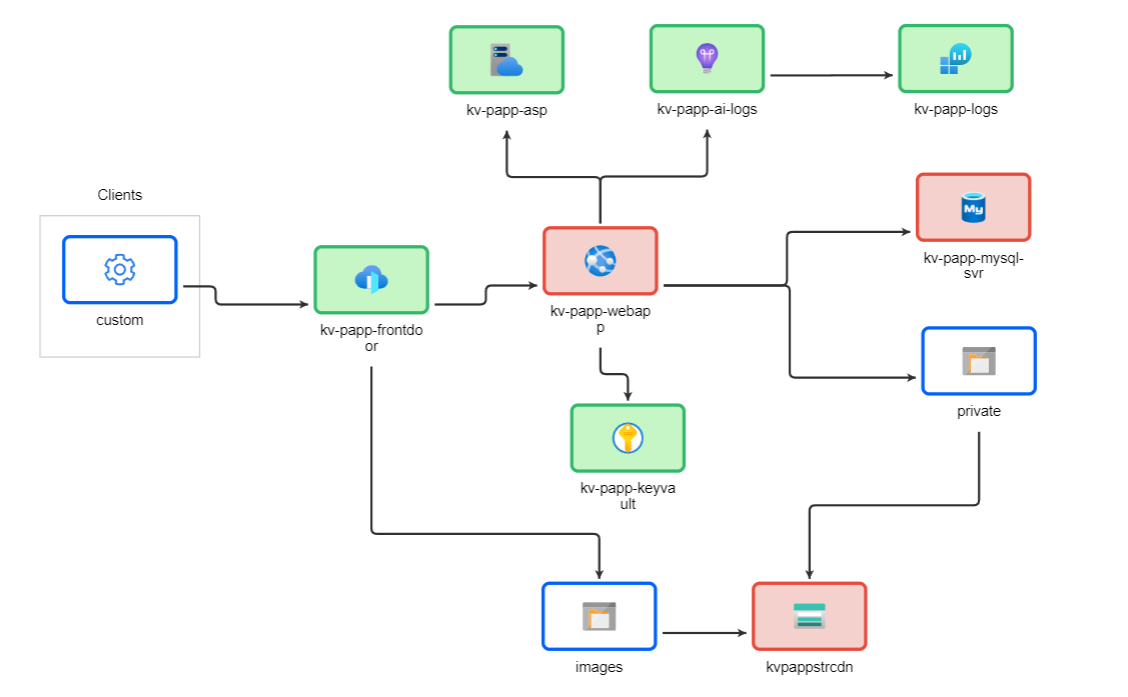
Turbo360
To manage and monitor the partner portal application use the below business apps within Turbo360.
.png)
Azure
The application is located in the below location in Azure.
.png)
Project Documentation
The project documentation is in the below location:
TODO
Note that this could be other teams or vendors who have put stuff in sharepoint or it could be elsewhere in Document360
Azure DevOps
Below are the locations for the
Resource | Link |
|---|---|
Repo | Add Link here |
Build Pipeline | Add Link here |
Release Pipeline | Add Link here |
Common Support Processes
In general there are not many support processes we need for this application. There may be incidents triggered from Turbo360 monitoring which require us to take an action.
Application Health
In addition to the alerts from Turbo360, you may wish to check on the health of the application and the Turbo360 dashboard will help you to do that. Below you can see there are some graphs configured which show the overview of the key metrics that are important to this application.
.png)
Restart Web App
The most likely support operation would be restarting the Azure web app. If this is required then the support operator can perform this task from Turbo360 as shown below. Stop then start the app.
.png)

